create empty (command/shift/n)
mesh filter/box callider/mesh renderer
https://docs.unity3d.com/Manual/GameObjects.html
https://docs.unity3d.com/ScriptReference/GameObject.html
create empty (command/shift/n)
mesh filter/box callider/mesh renderer
https://docs.unity3d.com/Manual/GameObjects.html
https://docs.unity3d.com/ScriptReference/GameObject.html
The objective is to beat the other player in a fight. You can upgrade your weapons and armor for better performance you those attainments.
A good game is an addicting game. I like my games addicting and this one is. I also like the way you can upgrade your weapons and armor. I also like how you van kill people just by talking trash.
If your attack % is 70 % it will be blocked. Please nerf the blocking. Saving your character should not require spending gold. You should have to push a button are have it done automatically. After you die in a tournament you should just go back to the town not restart and make a new character.
Mechanics:
Dynamics:
Aesthetics:
Eight Type of Aesthetics
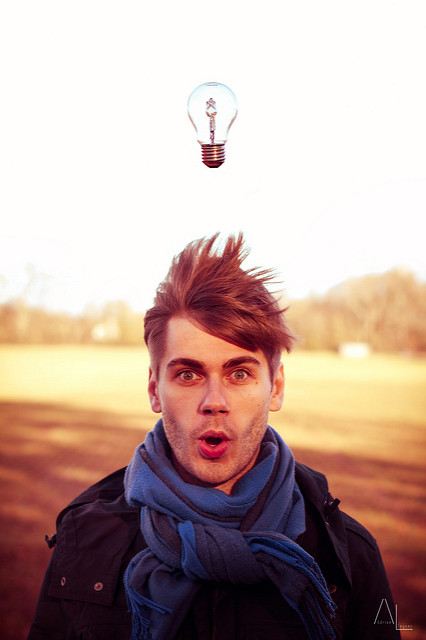
1. I was thinking of making a first person shooter game like call of duty. I don’t have any idea on the theme.
2. Third person shooter games can also be fun as well. third person shooter game seem fun to make. Now idea of a theme or anything like that.
3. The Racing game are simple and fun. The basic racing game is one the easiest if the easiest game to make. Do not no what the theme will be.
4. Baseball games are classic and fun. The history of the the baseball game goes way back. Do not no what theme will look like.
5. The strategy game is one the most popular games on the market. One of my personal favorites is the Balloons Tower Defense franchise. I want to make a game kind of like BTD.
We need 21 billions a week to solve the world problems. 5.93 million years on world of warcraft. 10,000 hours on online games to age 21. 500 million gamers in the world. Games build are good at social fabric, blisfuel productivity, epic meaning. gamers can acheve more
c
Gain 7minutes of your life. post tramtic growth
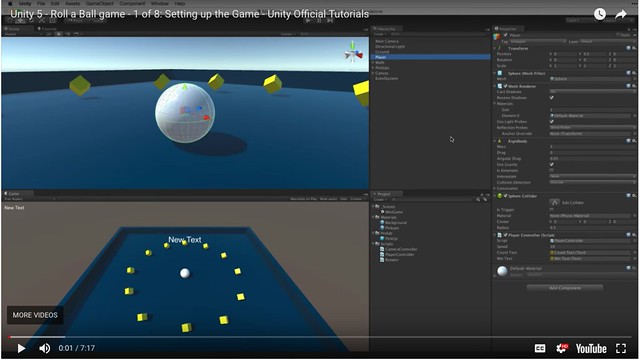
I have watched the videos to gain a better understanding of unity. I have finished the first two videos and need to put in the script. Thats it for now.


What makes a great presentation? Why are some presenters more engaging than others? We will begin to explore these questions with this project. Below you will find the steps and examples each component of the project. Your blog post should have each of these sections with the required images or links and text. Be sure to check your spelling and grammar!
I made a project about what makes a good presentation. It took abut two weeks to fully complete this project. If you decide to keep reading you will lean what makes a good presentation step by step
A good presentation is one that has more pictures that words. Evidence shows that more people are drawn to pictures instead of three to four bullet points on each slide. So what you need to make a good presentation is a lot of one to two word slides. For example, If you say on your slide “I like dogs” you can have have a picture of one on your slide. The more slides the better.
Brainwighting is when you make a diagram of a topic and branch things out. For example, let’s say the main topic is sports from there you say the different kinds of sports like team sports. From there you say the different kind of team sports like baseball.

Next create a storyboard. What you do is step away from the computer and take out a blank peace of paper. Then fold the paper as many times as you want. After that make the slide show on the peace of paper with one to two words on each slide. You want to make it so someone else can make the slide show on the computer. If you want a picture just simply say in the box “picture of” and whatever you want the picture of EXAMPLE:
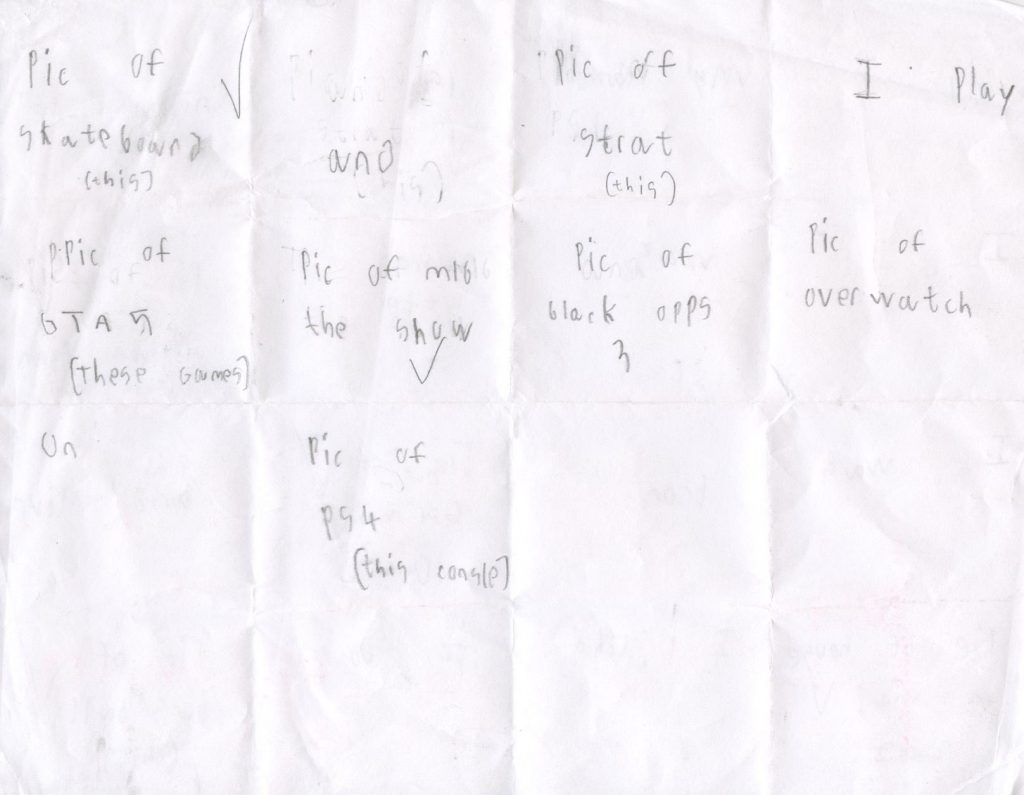
The pest way to get images fast is to go to https://www.flickr.com/. From there you can search the site for the picture of whatever. After you select the picture of your choice, click the download button. Select the size and drag it to the desktop. After that drag the picture to the side from the desktop to the slide. Once you have done all of that. you need to cite them in MLA format by typing the name of the person who took the photo, the name of the photo, and the day it was downloaded. Make sure they are in alphabetical order when you site them.
EXAMPLE: Photographer_name. Name_of Picture. N.d. Flickr.com. N.p., n.d. Web. 19 Sept. 2017.
To edit that master slide click the slide button then click master. From there go to the 3rd slide down and edit it to a one box centered slide.
EXAMPLE: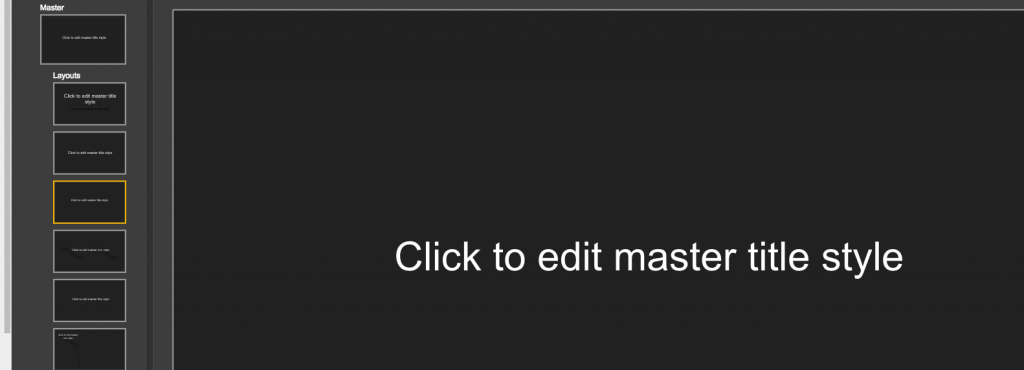
Copy whatever you have down on your storyboard. Each box is one slide. to insert the pictures into the slide show drag the image from the desktop into the appropriate slide.
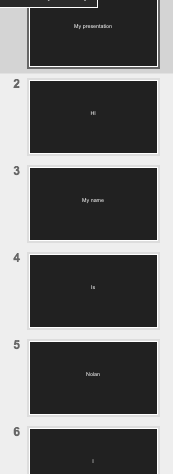
To upload your slide show you have to have a linkedin account. Once you have done that download your slide show to your desktop. Then go to slideshare.net and sign in with your likedin account. Then drag the presentation from the desktop to the upload box.
https://www.slideshare.net/secret/kEZVE7Ll17xQT
A good voice makes a better presentation, that’s just how it is. That dose not mean you have to shout across the room. One thing to do before you present stand in a room for 2 minutes and stand in a wonder women pose. You gan confidence by doing this and will make you less nerves.
I have learned a lot from these past two weeks like creating the storyboard and stepping away from the computer.